How to Create Daily Social Media Posts in Minutes
Save time & keep your social media active with Utsav Poster’s ready-to-use templates

Let’s face it: managing social media can feel like a full-time job—especially when you're juggling client work, emails, and the thousand other things on your to-do list.
But here’s the good news: creating daily social media posts doesn’t have to take hours or drain your creative energy.
In fact, with the right strategy and a few smart tools, you can plan, create, and schedule a week’s worth of posts in less time than it takes to binge an episode of your favorite Netflix show.
Let’s break down how to make it happen.
1. Start With a Simple Content Plan
Before you open Utsav Poster or start drafting captions, take five minutes to map out what you’re posting each day.
Here’s a super-easy content formula to follow:
-
Monday: Quick tip or how-to
-
Tuesday: Behind-the-scenes or team spotlight
-
Wednesday: Client testimonial or review
-
Thursday: Product/service feature
-
Friday: Fun fact, meme, or community shoutout
You can tweak this to suit your brand or audience, but having a weekly theme for each day cuts out the “What do I post today?” panic.
2. Use Templates to Speed Things Up
Designing posts from scratch every day? That’s a fast track to burnout.
Instead, create or download a set of branded templates you can reuse. Tools like utsav poster let you save templates and just swap out the content each day.
Keep 5–7 templates on rotation so your feed looks consistent without being repetitive.
3. Batch Create Your Content (It’s a Game-Changer)
Instead of creating one post per day, try batching your content creation.
Here’s how to do it:
-
Set aside 1–2 hours once a week (Monday mornings work great).
-
Use your content plan to outline each post.
-
Create all your visuals and captions in one go.
-
Upload everything into a scheduling tool.
That’s it. You’re done for the week.
4. Write Captions Like You're Texting a Friend
People scroll right past corporate-sounding jargon. Keep your captions simple, clear, and human.
Ask yourself:
-
Would I stop and read this?
-
Does this sound like me?
-
Is there a clear point or takeaway?
Add emojis, line breaks, or casual hashtags to boost engagement. Don’t overthink it—just be yourself.
5. Use a Scheduling Tool (So You Can Actually Chill)
Once your posts are ready, use a scheduler to automate them. Some solid options:
-
Buffer
-
Later
-
Hootsuite
-
Metricool
-
Creator Studio (for Facebook & Instagram)
6. Repurpose Like a Pro
Not every post needs to be brand new. In fact, most of your audience didn’t even see last month’s content.
Recycle your best-performing posts by:
-
Turning a blog post into a quote graphic
-
Snipping a webinar into a 15-second Reel
-
Taking a tweet and making it into a carousel
You’re not being lazy—you’re being efficient.
7. Track What Works (So You Can Do More of It)
Once you’ve been posting consistently, check your analytics. Look for:
-
Which posts got the most likes, shares, or comments?
-
What time of day worked best?
-
Which content types drove traffic or leads?
This helps you create smarter, more effective posts moving forward (with less guesswork).
Conclusion
Creating daily social media posts doesn’t have to eat up your schedule. With a clear content plan, a few templates, and some smart automation, you can consistently show up online without showing up stressed.
Consistency > Perfection.
So stop chasing viral and start showing up regularly with value—and your audience will start paying attention.
Ready to save even more time?
Grab our free weekly content calendar template and start planning your posts in minutes.
What's Your Reaction?
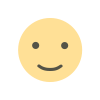 Like
0
Like
0
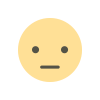 Dislike
0
Dislike
0
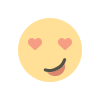 Love
0
Love
0
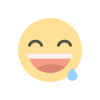 Funny
0
Funny
0
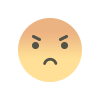 Angry
0
Angry
0
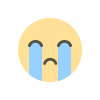 Sad
0
Sad
0
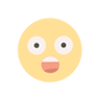 Wow
0
Wow
0