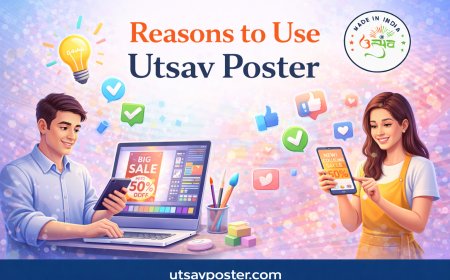How to Make Professional Posters Without a Designer
Create posters like a pro in minutes without hiring designers.
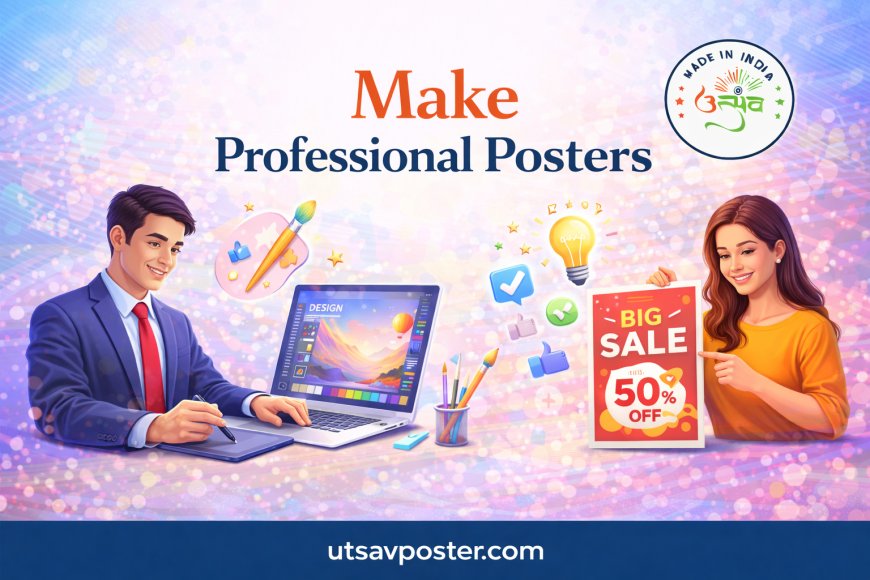
Let’s face it—hiring a graphic designer isn’t always in the budget, especially for small business owners, freelancers, or solo creators. But that shouldn’t stop you from creating professional-looking posters that grab attention and make your brand look sharp.
The good news? In 2025, you don’t need to be a Photoshop wizard (or have deep pockets) to design posters that look like they came from a creative agency.
With the right tools, templates, and a few design tips, you can create eye-catching posters in minutes—all by yourself.
Here’s how to do it.
🧩 Step 1: Choose the Right Tool for the Job
The first step is picking a poster design tool that doesn’t require a steep learning curve.
Here are some beginner-friendly platforms that professionals and marketers swear by:
✅ Canva
Probably the most popular design tool right now. With thousands of poster templates, drag-and-drop features, and easy text/image editing, Canva is perfect for non-designers.
✅ Utsav Poster
Ideal for Indian businesses and creators. Utsav Poster offers ready-to-use daily posters, festival greetings, and sale creatives that can be customized with your logo and business name in seconds.
✅ Adobe Express
A simplified version of Adobe’s powerhouse software, Adobe Express offers fast, pro-looking designs without the technical headache.
✅ VistaCreate (formerly Crello)
A great alternative to Canva, VistaCreate offers thousands of templates and animation options.
🧠 Step 2: Start With a Template, Not a Blank Canvas
Unless you’re a design expert, don’t start from scratch. You’ll waste time, and the result may look... let’s just say, less than professional.
Instead, browse pre-made poster templates based on your needs:
-
Event announcements
-
Festival greetings
-
Store promotions
-
Motivational quotes
-
Product launches
Templates give you a solid structure—just plug in your own text, swap the image, and you’re done.
🎨 Step 3: Stick to a Clean, Consistent Design
Here’s a secret: simple designs often look the most professional. No need to overdo it with colors, fonts, or flashy elements.
Keep it clean with:
-
2–3 colors max (preferably matching your brand)
-
1–2 fonts only (use bold for headings, regular for body)
-
High-quality images or icons
-
Plenty of white space (don’t cram everything in)
If your brand has specific colors or logos, upload them to your design tool to keep everything on-brand.
✍️ Step 4: Write Copy That’s Clear and Catchy
Design is only half the battle. Your text needs to communicate quickly and clearly.
Good poster copy usually includes:
-
A hook – something that grabs attention (e.g., “Mega Festive Sale!”)
-
Details – the what, when, where, and how
-
A call to action – like “Shop Now,” “Visit Us,” or “DM to Book”
Pro tip: Use fewer words, but make them powerful.
🖼 Step 5: Use Quality Visuals (Even if They're Free)
A blurry photo can ruin an otherwise great poster. Use high-quality visuals—your own or from royalty-free platforms like:
-
Pexels
-
Unsplash
-
Pixabay
If you're using a design tool like Canva or Utsav Poster, they already offer a rich library of stock images and illustrations you can use without worrying about licenses.
📱 Step 6: Resize for Social Media (One Click!)
Once your poster is ready, you’ll likely want to share it on Instagram, Facebook, WhatsApp, or print it out.
Most design tools let you resize your design with one click—so you can turn your A4 poster into a story, flyer, or WhatsApp status post instantly.
No more awkward cropping or pixelated images!
🕒 Step 7: Save Templates for Future Use
Once you’ve created a poster that works, save it as a reusable template. That way, you can swap out offers, dates, or headlines later without starting from scratch.
Consistency saves time and builds brand recognition.
Why Utsav Poster is a Time-Saver for Daily Content
If you're a business that needs daily visuals—for greetings, festivals, or engagement—Utsav Poster is a must-have.
You get:
-
✅ Daily ready-made poster designs
-
✅ Festival and event-specific creatives
-
✅ Editable templates with your logo
-
✅ Designs in regional languages
-
✅ Options for all industries—from retail to real estate
Whether it’s Ganesh Chaturthi, Women’s Day, or a Good Morning quote, you’ll always have something fresh to post—without hiring a designer.
You Don’t Need a Designer to Look Like One
Creating professional posters no longer requires expensive software or a design degree. With the right tools and a few smart design choices, you can create stunning posters in minutes—perfect for promotions, events, and festive greetings.
So whether you’re a startup owner, content creator, freelancer, or marketer—start designing smarter, not harder.
Your next scroll-stopping poster is just a few clicks away.
What's Your Reaction?
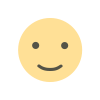 Like
0
Like
0
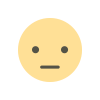 Dislike
0
Dislike
0
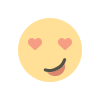 Love
0
Love
0
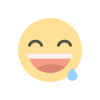 Funny
0
Funny
0
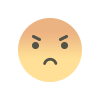 Angry
0
Angry
0
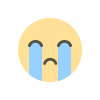 Sad
0
Sad
0
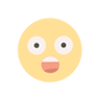 Wow
0
Wow
0